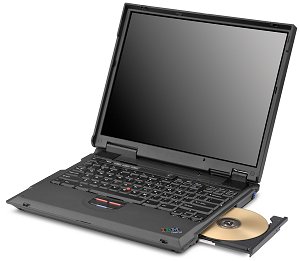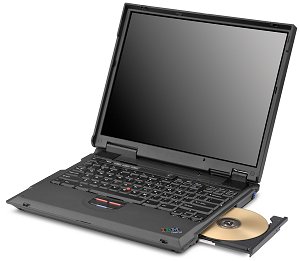

Linux SuSE 7.0 on Notebook:
IBM ThinkPad A20p Model 2629-6SG/UG
This document provides a description of the installation and configuration
of Linux SuSE 7.0 on an IBM ThinkPad A20p notebook computer. It can serve
as a guide for setting up your own A20p system, a reference for setting
up aspects of other machines with similar hardware.
1. Contents
2. Introduction
The ThinkPad as I ordered it came with the following specifications:
-
CPU: Intel Pentium III 700Mhz SpeedStep Technology
-
RAM: 128MB SDRAM
-
Storage: 17.0 GB
-
Display: 15.0" TFT (1400x1050)
-
CDROM: Internal 6xDVD Typ Matshita SR-8174 RPC-2
-
Floppy: Internal NEC
-
Sound: Crystal SoundFusion PCI Audio
-
Modem: Xircom MPCI+Modem 56 WinGlobal
-
LAN: Intel PRO/100+ MiniPCI
-
Keyboard: 80-key
-
Pointer: TrackPoint w/ 3 buttons
-
PC Slot: two Type I or Type II, or one Type III
-
Interfaces: Serial, Parallel, Monitor, S-Video, USB, IR
-
Size: 12.97" x 10.66" x 1.69"
-
Battery: Li-Ion 58 Wh, 10.80 V (Panasonic)
3. Installation
If you have more hints, write me
The ThinkPad came with Windows98SE installed, and though I tend towards
the extreme side of Linux zealotry I decided to leave the beast installed
for the time being so I could watch DVD's and use the Hibernation. For
all partitioning issuses i decided to use PartitionMagic 5.0x from DOS.
So I shrank the windows partition down:
-
WIN98 - 4 GB
-
/ - 12,7 GB
-
/boot 128 MB
-
swap - 128 MB
I then installed SuSE 7.0 from
DVD. The installation must be done manualy. Enter while see first SuSE
screen "manual". Do not use "Install lilo or Kernel on floppy"!
There is in an error to access the floppy (also after booting from it!).
I'm unable to read / write or mount data to/from the Floppy! (If
you have the same Error, please contact me!)
4. PCMCIA
Installation of PCMCIA Drivers done (autodetect) and running. (Except running
with loadlin from WIN98! Then you will not be able to load the PCMCIA Module!)
5. Xwindows
The A20p uses the ATI Mobility 128 AGP video card. Support for the ATI
Mobility 128 cards is *NOT* included in XFree86 as of version 3.3.6,
and support is *NOT* available in binary distribution of Xfree86
4.0. However, if you run XF86Setup, it`s unable to find a apropriate card.
SAX and SAX2 are also unable to detect the card.
FrameBuffer Support solution (XFree86 3.3.6)
To running X (very slow) i had to enable Framebuffer support.
To use the FrameBuffer support, you have to install the framebuffer server
from the first cdrom or DVD of the SuSE set. Do "rpm -i /cdrom/suse/xsrv2/*.rpm".
Use kernel option "vga=834" (1400x1050x16) in /etc/lilo.conf. Configure
the X server with "xf86config" (type anything, we do not need this config,
but do not probe X!) and replace the /etc/XF86Config file by this
XF86Config.
After this, you have to replace the link to the XServer. Just do "rm /var/X11R6/bin/X
; ln -sf /usr/X11R6/bin/XF86_FBDev X".
or
using sax to configure X: Use kernel option "vga=834" (1400x1050x16)
in /etc/lilo.conf. Reboot. Start X configuration with the following command:
"sax -s XF86_FBDev". Follow the instructions. HSYNC and VSYNC set to "100".
After this config start X with startx.
Accelerated r128 FB solution (XFree86 4.0.1)
To get fast accelerated FB support of your A20p (1400x1050) see
Joseph
Lingevitch's Page for helpfull tips. It's working, and realy fast.
uuhhh!
Here is the XF86Config
file, to get 1400x1050x16 with vga=834 in lilo.conf! Or 1400x1050x24 with
vga=835 in lilo.conf! Use Binary-Distribution
of official XFree86 4.0.1 release.
6. Sound
The A20p comes with a Crystal SoundFusion PCI soundcard. The card will
be detected correctly by yast2. First you must disable "PCI Bus Power Mgmt"
in BIOS menu. Push [F1] at startup, and disable <Config> - <Power>
- <PCI Bus Power Management> (last entry, scroll down!). Otherwise you
are unable to play files using PCM.
Startx and go to yast2. Launch the module sound and the card will be
detected correctly.
7. Modem
Tha A20p includes a Xircom Modem MPCICard with PartNO: MPCI3A56GSP-100PA.
This device works great with the Lucent
WinModemDriver. Just download the file, unpack with unzip and start
./ltinst. If its not able to find the devicelink, remove the module by
./ltuninst and redo ./ltinst. You have to do the following, to get modem
ready at startup: "ln -sf /etc/rc.d/rc.local /etc/rc.d/rc2.d/S31ltmodem"
and "ln -sf /etc/rc.d/rc.local /etc/rc.d/rc3.d/S31ltmodem".
A more stable version (5.78d) of the lucent driver, you will find here.
8. USB
I have not yet had a chance to test the USB port, as I have no USB devices.
If anyone has info on this, let me know and I'll update this site.
9. APM
Apm is giving a correct load of my battery. apm -s working very well. For
wakeup use [Fn] and when see garbage on the screen just move the mouse
a little bit, and the desktop is ready again!
Hibarnation with running X-Server will result in unusable X-Desktop
after resume!
10. Intel Ethernet Pro/100+ MiniPCI
The kernel and the module for Intel Pro/100+ working ok (Module eepro100
autodetected!).
11. Appendix A: Files
XF86Config for XFree86 4.0.1
XF86Config for
XFree86 3.3.6 FBDev
12. Appendix B:
References